ClinCheck Pro®
Our cloud-based treatment planning software is powered by the data of more than 17 million smiles transformed for more predictable outcomes. Now with ClinCheck mobile, review, modify and approve treatment plans from any device.
Using 3D Controls and Plan Editor with ClinCheck Live Update allows doctors to make both minor and major treatment plan modifications and approve plans in real time.
Doctors can modify and approve treatment plans in real-time, giving them back valuable time.
With ClinCheck Live Update, treatment modifications and approvals are reduced from days to minutes.
To modify and approve treatment plans in minutes, use Plan Editor and 3D Controls in ClinCheck Pro software and look for the "Live Update" button.
3D Controls in ClinCheck Pro software gives you more precise control over the final tooth position for more efficient treatment planning.
The 3D Controls toolbar includes four tools that enable you to make adjustments directly on the 3D model.
Plan Editor allows you to make significant changes to treatment plans quickly and easily.
ClinCheck Smile Video, the next level of in-face visualization to enhance digital treatment planning.
To start using ClinCheck Smile Video and ClinCheck Mobile, download the Invisalign Practice App.
Frequently asked questions
The new ClinCheck® Pro software is cloud-based software and provides you with the freedom to treatment plan on PC, Mac or iPad anytime, anywhere.
ClinCheck® Pro software offers you streamlined treatment planning features and a more intuitive user interface. To preview what the new software can do, an interactive product tour and dynamic tooltips are fully integrated.
This new version of ClinCheck software has been developed with feedback and insight from you, our customers and partners.
ClinCheck® Pro software is cloud-based, which means you can instantly access the most current version of ClinCheck software without installing an upgrade to your computer. To access ClinCheck® Pro software, simply:
- Login to your Invisalign Doctor Site
- Go to Patient tab
- Select a patient
- Click the “Open ClinCheck plan” tab
These steps will automatically open your patient’s treatment plan in the new ClinCheck® Pro software.
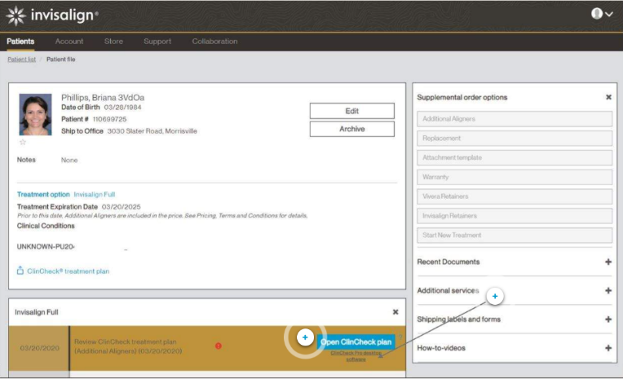
- Flexibility: ClinCheck® Pro software offers improved flexibility to treatment plan anytime, anywhere using a PC, Mac or iPad
- Cloud-Based: ClinCheck® Pro software ensures you have the most current software during the treatment planning process; no need to download or install software to your computer
- New User Interface: Intuitive design improves user experience including placing and removing attachments, while new color scheme is designed to reduce ocular fatigue
- Product Tour: Helps to keep you up to date on new features within ClinCheck® Pro software Dynamic Tooltips is a newly integrated educational feature that gives you a preview of what that ClinCheck tool can do
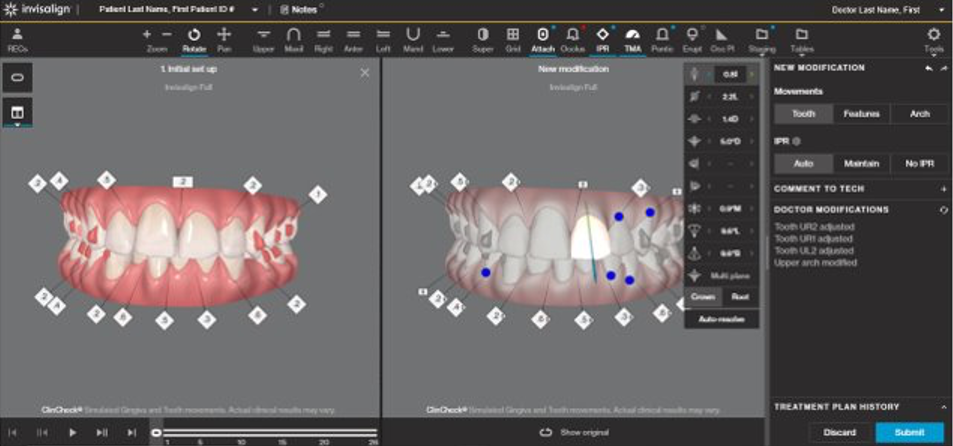
3D controls puts the doctor in controls of creating and making modifications to the patients treatment plan. Utilization of 3D Controls allows doctors and their Align technicians to see the intended final tooth position instead of the technician needing to interpret written notes. This may shorten the treatment planning process by helping reduce errors and need for back and forth communication.
3D Controls has a multi-tooth adjustment tool, Attachment and Cuts tool, and Arch-Form tool and a IPR and spacing tool.
What can I do with the Individual or Multi Tooth Adjustments tool in 3D Controls?
- You can make tooth adjustments directly on the 3D model: extrusion/intrusion, translation, rotation, crown angulation, root torque and crown tip.
- As you adjust one tooth all other teeth in the same arch will automatically adjust in response.
- You can lock and keep a tooth at a desired position and designate a tooth as unmovable for the duration of a treatment (e.g. crowns, implants).
- Add conventional attachments and Precision Cuts by simply dragging and dropping to the tooth of choice. And easily remove attachments and Precision Cuts by dragging them to the trash can.
- Adjust the placement and rotate conventional attachments, and change the size, prominence and degree of beveling of rectangular attachments.
- Fine-tune the mesiodistal position of Button Cutouts.
The Arch 3D tool allows you to expand or contract posterior arches. You can expand or contract only upper arch, only lower arch or both arches
As for the rest of the 3D Controls, when you make an arch modification on the 3D model, all other teeth in the adjusted arch will automatically adjust in response, and comments will be automatically generated in the Comments tab.
With the IPR and spacing 3D Controls you can choose to:
- Select the Auto Adjust option: IPR and space automatically adjusts as you make adjustments on the 3D model.
- Select the Keep Current option: to preserve the current IPR configuration.
- Select the No IPR option: all existing IPR will be removed, and no IPR will be added.
- Manually adjust IPR and space on the 3D model (add, remove or lock for specific teeth).
Treatment modifications that cannot be done with 3D Controls are custom staging, changing number of stages (velocity changes), and adding precision bite ramps. These modifications must be requested either through the initial Rx form or in a comment to the technician during the modification process.
ClinCheck Live Update is a ground-breaking new feature in ClinCheck Pro that enables doctors to generate modified Invisalign patient treatment plans in real time, transforming a doctor’s treatment planning experience. With this feature, doctors can use 3D controls to make changes to a ClinCheck plan and see these changes in a revised treatment plan in about two minutes. This eliminates weeks of back and forth interactions between doctors and Align CAD designers, and also communicates the doctor’s clinical intent more accurately. Once the doctors like the modifications they made to a treatment plan in real time, they can immediately approve the modified Invisalign treatment plan allowing manufacturing into Invisalign clear aligners to begin.
Live Update is available on primary and secondary orders of: Comprehensive, Moderate, Lite, and Express 7 (NOT on Express 5/10, Phase 1 cases, cases with MA feature or iGo)
Doctors must use 3D Controls to activate the Live Update feature. If doctors use a combo of comments & 3D Controls, only modifications with 3D Controls can be updated in real time. (Any comments go to tech for typical 3–5-day turnaround)
- Use the Invisalign Practice App to record a 15 to 30 second video of your patient talking and smiling while asking questions for natural facial and mouth movements.
- Use an iTero scanner to scan your patient’s teeth.
- Submit the ClinCheck prescription.
- When the plan is ready, check ClinCheck Pro software in 15 minutes for the video and use it to help explain treatment plans, especially more complex orthodontic or ortho-restorative cases.
1. Compatible with iPad only. The software is not supported on Android tablets at this time.
2. Based on Invisalign comprehensive treatment option primary orders (n=50,114 cases) from doctors (n=165 orthodontists and dentists) participating in a limited market release who only used ClinCheck Live Update for 3D controls as compared to those who only used CAD designers for their ClinCheck modifications to treatment plans in the period June 1, 2021 through December 23, 2021. Time measurement is based on the doctor’s first opening of the ClinCheck plan to final ClinCheck approval. Includes Invisalign trained orthodontists and dentists in the NA, LATAM, EMEA, and APAC regions. Data on file at Align Technology, as of January 4, 2022.
3. Based on a survey of Invisalign trained orthodontists (n=48) and dentists (n=17) who were classified as having used Live Updatein at least one Invisalign case in the period of June 2, 2021 through October 31, 2021 and were asked to indicate their agreement with the statement, “Using 3D controls in ClinCheckenables me to create personalized quality and increased control of the treatment plan by minimizing misinterpretation of written comments.” Agreement scale was 1-4 with 1 being “strongly disagree” and 4 being “strongly agree.” The survey included Invisaligntrained orthodontists and dentists in the NA, LATAM, EMEA, and APAC regions. Data on file at AlignTechnology, as of December 23, 2021.
4. Based on a survey of Invisalign trained orthodontists (n=48) and dentists (n=17) who were classified as having used Live Update in at least one Invisalign case in the period of June 2, 2021 through October 31, 2021 and were asked to indicate their agreement with the statement, “ClinCheck with Live Update allows for quicker turnaround on delivery of aligners.” Agreement scale was 1-4 with 1 being “strongly disagree” and 4 being “strongly agree.” The survey included Invisalign trained orthodontists and dentists in the NA, LATAM, EMEA, and APAC regions.Data on file at Align Technology, as of December 23, 2021.
For professional dental use only—Rx only. In rare cases, allergic reactions can occur.